Fuchsia OS ! the successor of Android?
Android Operating System: We all know very well about the android operating system, we all use it very much in our daily life. Android OS can be used in Mobile, Television, Tablet, and PC. Talking about the mobile OS then, around 80 - 85% of the market share is captured by Android. Initially the Android OS is made for 'camera' then in 2007 it is adopted by google and made it for mobile devices. The first phone running on android OS is launched by HTC in partnership with google. What is Fuchsia OS? The Tech Giant Company 'Google' is currently working on the new OS called Fuchsia OS. Fuchsia is an open source OS that was announced in August 2016 by google. Unlike the android it won't be a Linux based OS, instead it will use a new Micro kernel called Zircon which is developed by google. Fuchsia OS will use a card-based UI . Fuchsia OS is totally different from Android. Fuchsia's User Interface and apps were written in with Flutter , a Software deve...
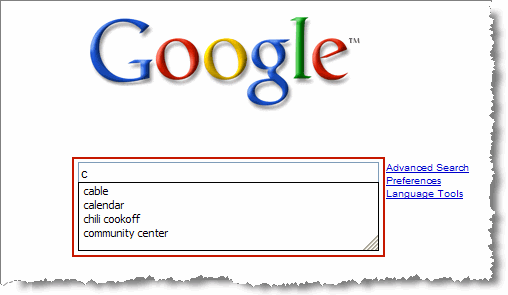
Comments
Post a Comment